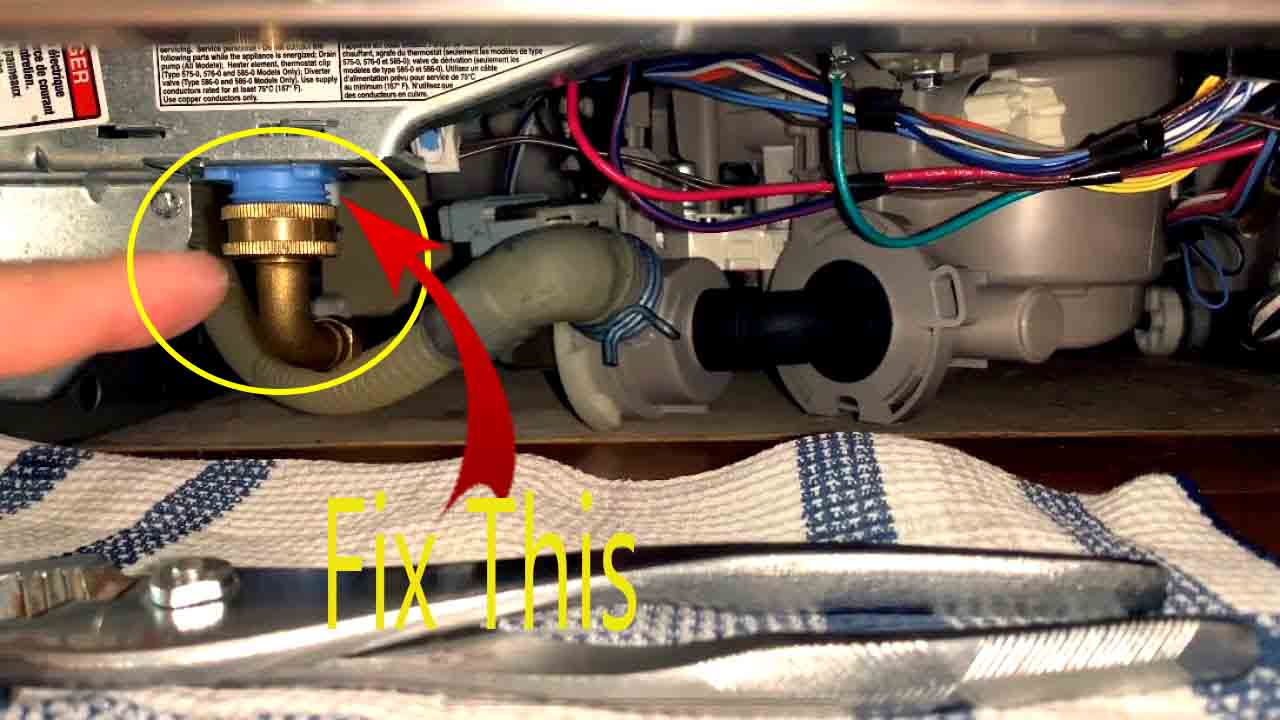Kitchenaid Dishwasher No Water? The Kitchenaid dishwasher has no water is a common issue that can occur, and there are a few possible reasons for this problem.
Possible Reasons For A Kitchenaid Dishwasher Not Filling With Water
There can be several reasons Why a Kitchenaid Dishwasher is not filling with water. One possible cause could be a damaged water inlet valve. The water inlet valve controls the flow of water into the dishwasher, and if it is damaged, the dishwasher may not receive any water.
Another reason could be a clogged water supply line. Over time, debris such as food particles or mineral deposits can accumulate in the supply line, obstructing the water flow. This blockage can prevent the dishwasher from filling with water.
The presence of a faulty float switch is also a potential cause. The float switch is responsible for monitoring the water level in the dishwasher. If the switch is malfunctioning, it may wrongly detect that the dishwasher has reached its desired water level, resulting in no water being added.
If you are experiencing a Kitchenaid Dishwasher not filling with water, it is advisable to check these common culprits to identify and resolve the issue.
Signs And Symptoms Of A Kitchenaid Dishwasher Not Filling With Water
Signs and symptoms of a Kitchenaid Dishwasher not filling with water:
- No water in the dishwasher after running a cycle
- The dishwasher displaying error message related to water supply
- Audible clicking sounds during dishwasher operation
When your Kitchenaid dishwasher fails to fill with water, it can be concerning. One sign of this issue is when you notice no water inside the dishwasher after running a cycle. This is an indication that the water supply is not reaching the dishwasher properly and needs attention.
Error messages related to the water supply are another tell-tale sign of a problem. Keep an eye out for any error messages displayed on the dishwasher’s control panel that mention water supply issues. These error messages can help pinpoint the specific cause of the problem.
In addition to the lack of water and error messages, if you hear audible clicking sounds during the dishwasher’s operation, this is often a sign that the water is not flowing into the dishwasher properly. These clicking sounds can indicate a faulty water supply valve or other related components.
Solutions For A Kitchenaid Dishwasher Not Filling With Water
1. Check the water supply line: Inspect the water supply line for any blocks or kinks that may be obstructing the water flow. Make sure the valve is fully open and the line is properly connected.
2. Examine the water inlet valve: Inspect the water inlet valve for any damage or signs of wear. If it is faulty, consider replacing it to ensure proper water flow into the dishwasher.
3. Inspect the float switch: Check the float switch for any debris or obstructions. Clean it thoroughly and make sure it moves freely. If the float switch is faulty, consider replacing it to fix the issue.
If these solutions do not resolve the problem, it is recommended to consult the manufacturer’s manual or contact a professional technician for further assistance.
Frequently Asked Questions For Kitchenaid Dishwasher No Water
Why Is My Kitchenaid Dishwasher Not Getting Water?
Your KitchenAid dishwasher may not be getting water due to a clogged water inlet valve or a faulty float switch. Check these parts for any blockages or malfunctions and replace if necessary.
Why Isn’T My Dishwasher Filling With Water?
If your dishwasher isn’t filling with water, it could be due to a clogged float switch, faulty water inlet valve, or a malfunctioning timer or control board. Check these parts for any issues or consult a professional for further assistance.
How Do I Reset My Kitchenaid Dishwasher?
To reset your KitchenAid dishwasher, follow these steps: Turn off and unplug the dishwasher from the power source. Wait for a few minutes. Plug it back in and turn it on. Press and hold the “Start/Resume” button for around 3 seconds. The dishwasher will reset and be ready to use.
What Buttons Do I Push To Reset My Kitchenaid Dishwasher?
To reset your KitchenAid dishwasher, press and hold the “ProScrub” button for five seconds. This will restart your dishwasher and reset any settings to the default.
Conclusion
If you’re experiencing a lack of water in your Kitchenaid dishwasher, it’s important to troubleshoot the issue promptly. Check for obstructions in the water supply line, ensure the water valve is open, and inspect the float assembly for any blockages.
Regular maintenance and cleaning can also help prevent future water flow problems. Don’t hesitate to seek professional assistance if needed. Keeping your dishwasher running smoothly will ensure effective and efficient dishwashing for years to come.

Hy, I am Malie Vickers, a Kitchen Expert with 10 years of hands-on experience. With an unwavering passion for culinary excellence and a profound understanding of the art of cooking. I am Renowned for a comprehensive grasp of diverse cuisines, and innovative cooking techniques. So I will talk about cooking recipes and kitchen design experience for my blog site.