If your Kitchenaid Dishwasher Beeping, it may indicate an error or an issue with the appliance. We will explore the common reasons why your Kitchenaid dishwasher may be beeping and provide some troubleshooting tips to resolve the problem.
Whether it’s a door latch problem, a water supply issue, or a malfunctioning control panel, we’ll guide you on how to identify and fix the issue. By following these steps, you can quickly silence the beeping sound and ensure your dishwasher is running smoothly once again.
Keep reading to find out how to troubleshoot a beeping Kitchenaid dishwasher.
Reasons Why Your Kitchenaid Dishwasher Is Beeping
Reasons why your Kitchenaid Dishwasher is Beeping
You may experience your Kitchenaid dishwasher beeping due to various reasons. Understanding the different beeping sounds and their meanings can help in troubleshooting and resolving the issue. Different beeping sounds and their meanings:
- Continuous beeping: This could indicate an error or malfunction in the dishwasher’s electronic system. It is advisable to check the user manual or contact customer support to diagnose the specific issue.
- Intermittent beeping: This sound is often triggered by low water pressure or a broken water inlet valve. Inspecting the water supply and valve can help in resolving the problem.
- Beeping during operation: If your dishwasher beeps while running, it might indicate a clogged drain or a malfunctioning pump. Clearing any obstructions in the drain or inspecting the pump can help resolve the issue.
Common issues that cause beeping:
- Door not closed properly
- Water supply issues
- Drainage problems
- Electronic system malfunctions
Troubleshooting steps to stop the beeping:
1. Ensure the dishwasher door is completely closed and latched.2. Check the water supply and ensure there is enough water pressure.
3. Inspect the drain for any blockages or obstructions.
4. Restart the dishwasher after performing the necessary troubleshooting steps.
Identifying the specific cause and following these troubleshooting steps, you can resolve the beeping issue with your Kitchenaid dishwasher and restore its normal functionality.
The Beeping Patterns Of A Kitchenaid Dishwasher
Understanding the beeping patterns of a Kitchenaid dishwasher is essential for troubleshooting and resolving issues. To identify the specific beeping sequence, refer to the manufacturer’s manual or website for a comprehensive list of error codes and their meanings.
Decoding the error codes associated with the beeping will provide insight into the problem at hand. By interpreting the beeping patterns, you can pinpoint the issue, whether it’s a malfunctioning sensor, a blocked drain, or a door that isn’t closing properly.
Addressing the problem promptly will help ensure the smooth functioning of your dishwasher and prevent further damage. Remember to consult a professional technician if you are unsure about any repairs or if the issue persists.
Resolving the beeping issue will help your Kitchenaid dishwasher operate efficiently, allowing you to enjoy clean and sparkling dishes with ease.
How To Fix Beeping Issues With Your Kitchenaid Dishwasher
If your Kitchenaid dishwasher is beeping, there are a few simple steps you can take to fix the issue and get it back to working condition. One common solution is to reset the dishwasher, which can resolve minor beeping problems. To do this, locate the reset button on the control panel and press and hold it for a few seconds, until the dishwasher restarts.
Also potential cause of beeping is blockages in the drain or filter system. Check for any obstructions in these areas and clean them out if necessary. Additionally, it’s important to regularly clean and inspect the dishwasher’s sensors, as dirt or debris can interfere with their functioning and trigger beeping sounds. Take the time to remove and clean these sensors following the manufacturer’s instructions.
Following these steps and troubleshooting the issue, you can resolve beeping problems with your Kitchenaid dishwasher and enjoy a quiet and efficient appliance once again.
Fixing Beeping Issues: Clearing Blockages
Is your Kitchenaid dishwasher beeping and you’re not sure how to fix it? Don’t worry, we’ve got you covered. One common issue that can cause your dishwasher to beep is a blockage in the drain. Here’s a step-by-step guide to help you clear any blockages and get your dishwasher back up and running smoothly:
1. Clearing debris from the filter system: Start by removing the bottom rack and locating the filter at the bottom of the dishwasher. Remove any food particles or debris that may be clogging the filter. Rinse it under running water and reinsert it into the dishwasher.
2. Ensuring the water supply is not obstructed: Check that the water supply valve connected to the dishwasher is fully open and not obstructed. If it’s partially closed or blocked, it can lead to beeping issues. Make sure the water supply is uninterrupted and try running a cycle to see if the beeping stops.
These simple steps, you can effectively clear blockages in the drain and resolve beeping issues with your Kitchenaid dishwasher. Keep your dishwasher running smoothly and enjoy hassle-free dishwashing!
Fixing Beeping Issues: Sensor Maintenance
When your Kitchenaid dishwasher starts beeping, it is essential to address the issue promptly for optimal performance. A common cause of beeping problems is dirty sensors. Cleaning the dishwasher sensors regularly is an effective way to prevent and resolve beeping issues.
You can do this by gently wiping the sensors with a soft cloth or sponge soaked in warm water and mild detergent. Ensure you cover all the sensor areas, including the door latch, float switch, and turbidity sensors.
If cleaning the sensors doesn’t resolve the problem, you may need to troubleshoot sensor-related issues. Check for any loose or damaged sensor connections and ensure they are securely plugged in. If necessary, consult your appliance manual or reach out to a professional for further assistance.
In some cases, faulty sensors might be the cause of the beeping. If you’ve exhausted all other troubleshooting steps without success, consider replacing the faulty sensors. Contact the manufacturer or an authorized service center to obtain the right replacement sensors and follow the provided instructions for installation.
Fixing Beeping Issues: Electrical Troubleshooting
Is your Kitchenaid dishwasher constantly beeping and driving you crazy? Before you start panicking, there are a few simple troubleshooting tips you can try. Check the power supply and cord connections to ensure there are no loose wires or power interruptions.
If everything seems fine, move on to inspecting the control board for potential issues such as loose connections or damaged components. Make sure to handle the control board with care and only attempt repairs if you have the necessary knowledge and experience.
If none of these steps resolve the problem, you can try resetting the circuit breaker or fuses that supply power to the dishwasher. Sometimes, a simple reset can fix beeping issues caused by electrical faults. If none of these troubleshooting steps work, it might be best to reach out to a professional technician for assistance.
When To Seek Professional Help
When your Kitchenaid dishwasher starts beeping, it could be a sign that you need to seek professional help. There are several signs that indicate you should contact a Kitchenaid technician for assistance:
- The dishwasher is continuously beeping, even after you’ve tried resetting it.
- There are error codes displayed on the control panel.
- The dishwasher is not cleaning the dishes properly.
Contacting a Kitchenaid technician has several benefits:
- Expertise: A technician has the knowledge and experience to diagnose and fix the problem correctly.
- Efficiency: Professional repair services can save you time and effort by quickly resolving the issue.
- Warranty preservation: If your dishwasher is still under warranty, it’s essential to rely on professional assistance to avoid voiding the warranty.
Don’t hesitate to seek professional help when your Kitchenaid dishwasher is beeping. Contacting a technician will ensure that the problem is accurately diagnosed and resolved, saving you time and ensuring the longevity of your appliance.
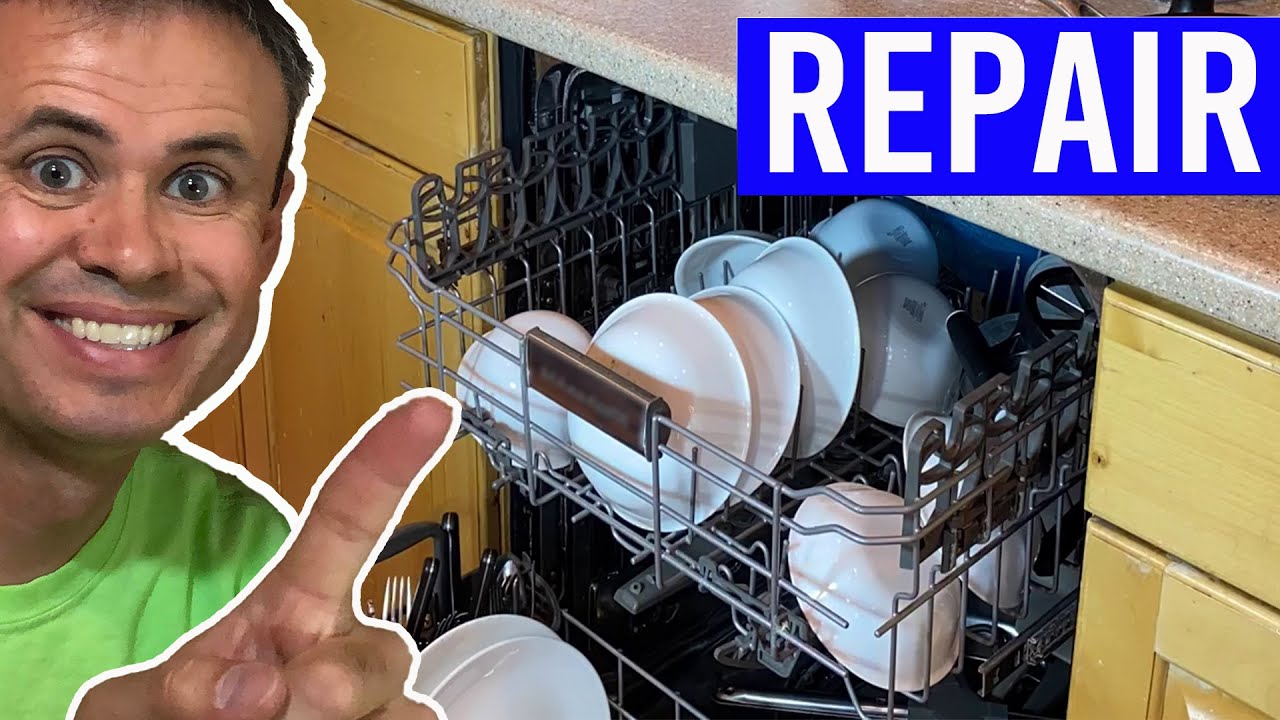
Credit: m.youtube.com
Preventing Beeping Issues In Your Kitchenaid Dishwasher
Regular maintenance is essential for preventing beeping issues in your Kitchenaid dishwasher. Here are a few tips to help you keep your dishwasher running smoothly:
- Load your dishes correctly: Properly arranging your dishes ensures optimal performance. Place large items at the back and bottom rack for unobstructed water flow. Avoid overcrowding and make sure dishes do not obstruct the detergent dispenser.
- Use recommended cleaning products: Choose cleaning products specifically designed for dishwashers. Avoid using harsh abrasives or bleach-based cleaners that can damage internal components. Regularly clean and descale the dishwasher using dishwasher cleaner to prevent build-up and clogging.
- Check the spray arms: Make sure the spray arms are free from debris and rotate freely. Clean them if necessary to ensure efficient water distribution.
- Inspect the filter: Regularly clean or replace the dishwasher filter to prevent blockages and improve performance.
- Monitor water supply: Ensure there are no kinks or blockages in the water supply line. Adequate water pressure is necessary for proper dishwasher functioning.
- Avoid overloading: Overloading the dishwasher can impact its performance and lead to beeping issues. Follow the manufacturer’s guidelines for load capacity.
These maintenance tips, you can prevent beeping problems in your Kitchenaid dishwasher and maintain its optimal performance.
Frequently Asked Questions Of Kitchenaid Dishwasher Beeping
How Do I Reset My Kitchenaid Dishwasher From Beeping?
To reset a beeping KitchenAid dishwasher, follow these steps: Press the Start/Resume button, then close the door. Wait a few seconds for the dishwasher to reset. Open the door and select a new wash cycle. Press Start/Resume again to begin.
Why Is My Kitchenaid Dishwasher Beeping And Blinking?
Your KitchenAid dishwasher is beeping and blinking due to a specific issue. It could be a malfunctioning control panel, a fault in the door latch, or a problem with the motor or pump. Contact a professional technician to diagnose and resolve the problem.
Why Is My Dishwasher Making A Beeping Noise?
A beeping noise from your dishwasher may indicate a variety of issues, such as a clogged drain, a blocked filter, or a malfunctioning sensor. Check for any blockages in the drain or filter, and consult the manufacturer’s manual for troubleshooting instructions.
Why Is My Kitchenaid Beeping?
Your KitchenAid may beep due to various reasons, such as completing a cycle, low power, or a malfunction. Check if there’s a message on the display screen indicating the problem and refer to the user manual for troubleshooting steps. If the issue persists, contact KitchenAid customer support.
Conclusion
If your Kitchenaid dishwasher is beeping, it’s important to investigate the cause before it becomes a bigger issue. By understanding the possible reasons for the beeping, such as a malfunctioning sensor or a blocked drain, you can take the necessary steps to resolve the problem.
The user manual or seek professional assistance if needed. Don’t ignore the beeping, as it could be an indicator of an underlying issue that should be addressed promptly for optimal dishwasher performance.

Hy, I am Malie Vickers, a Kitchen Expert with 10 years of hands-on experience. With an unwavering passion for culinary excellence and a profound understanding of the art of cooking. I am Renowned for a comprehensive grasp of diverse cuisines, and innovative cooking techniques. So I will talk about cooking recipes and kitchen design experience for my blog site.

